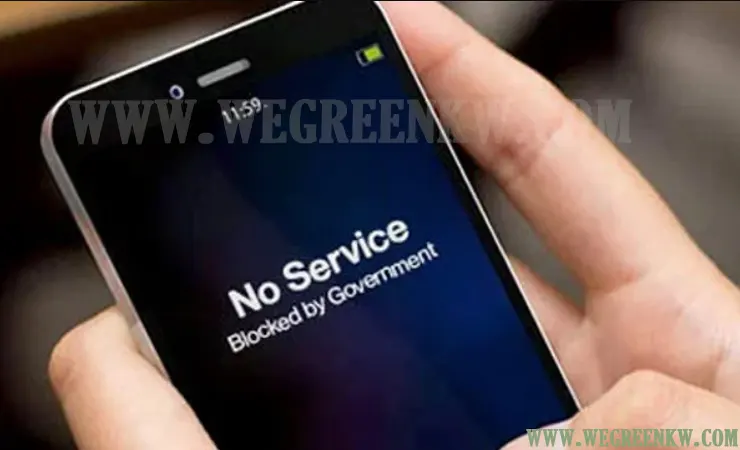WhatsApp has launched a new feature that lets you share your Status to your Facebook story. While the announcement was not made officially users tweeted about the arrival of the tool.
The company, however, posted an FAQ on “How to share WhatsApp status updates to other apps” soon before the feature started showing up on some devices.
Users can for it by going to My Status, and tapping Share to Facebook Story. If prompted tap Allow or Open to open the Facebook app. In the Facebook app, select the audience you want to share with, and then tap Share Now.
Read More: How To Send WhatsApp Message Without Saving Number
This option can only be accessed if you have Facebook for iOS, Facebook for Android or Facebook Lite installed on your device.
To use this feature tap on the share button which will show you the apps you can share your WhatsApp status with.
Tapping on ‘Share to Facebook Story’ will let you share WhatsApp Status to Facebook Story.
The rollout appears to be a part of Facebook CEO Mark Zuckerberg’s plan to create a unified app combining WhatsApp, Facebook, and Instagram to let over 2.6 billion users communicate with each other cross-apps by 2020.